Authentication Improvements Required

Identification of network users is a basic yet essential element of network management. Improper authentication methods leave IT blind to who accesses the network and what they are using it for. As important as authentication is, authentication methods have traditionally been difficult to set up and manage.
How Has Sangfor Improved Authentication?
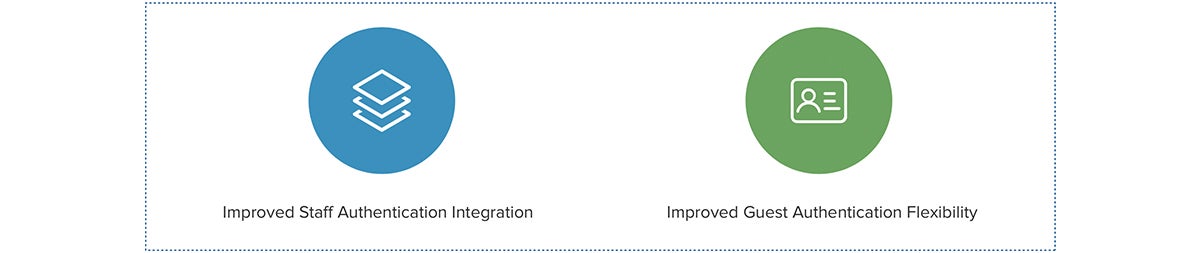
Easy Authentication for Staff
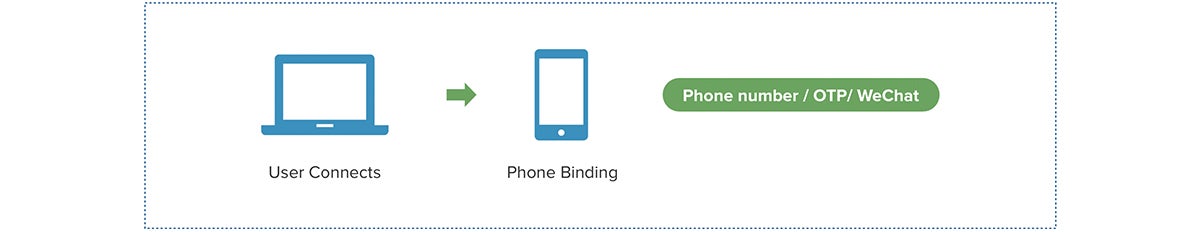
Because the average business user must keep track of 191 passwords, Sangfor IAM saw an opportunity to simplify this process. Most office network setup authentication users are 802.1X based, requiring the user to enter a password each time they log in, and forgetting this password forces the user to approach an IT administrator for a password reset. Sangfor IAM simplifies this process by binding the users phone number or social media with an account after the first log in. If the password is ever forgotten, users can log in with OTP or scan a QR code for immediate network access, eliminating the need for IT administrators to deal with password resets and allowing them to focus on more important tasks.
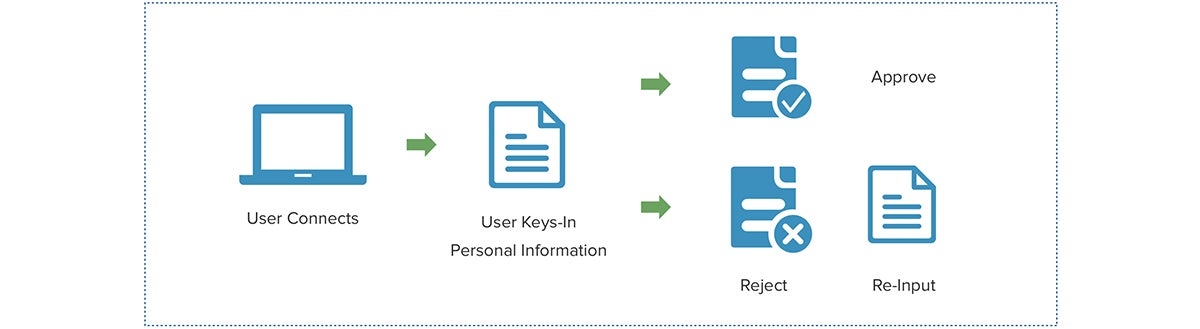
When new employees join the company or a large number of users join the network simultaneously, IT managers time is monopolized creating accounts. IAM eliminates the need for these non-productive tasks, allowing users to create their own accounts by keying in all required information from their personal device. IT administrators or even IT assistants simply verify, approve or reject the user log in, optimizing time and simplifying account management.
User Self Management Portal
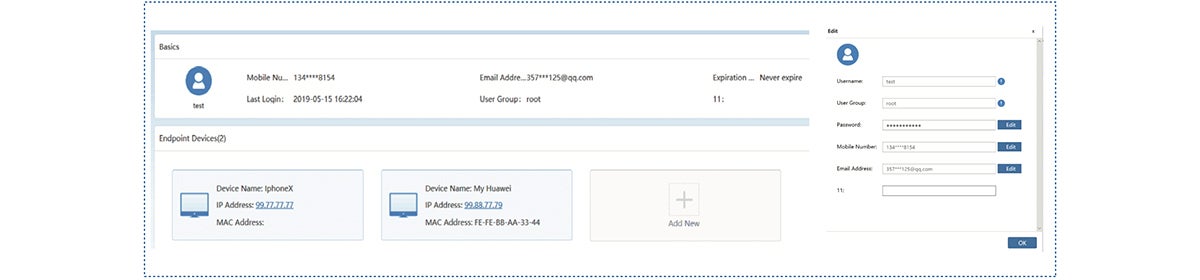
IAM allows users to bind new devices or change personal information through a self management interface which allows them to add or remove new devices and modify personal information without the need for IT managers. Sangfor IAM puts more responsibility in the hands of the users, maximizing IT productivity.
Guest QR Code Approval
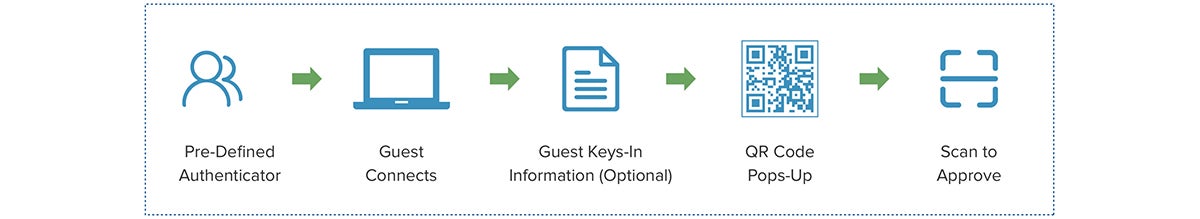
A thriving business means meetings with partners, customers and guests – all of which might ask to access the network. Sharing the PSK password is easy yet a security risk. Sangfor IAM provides QR code approval authentication to add further security to the network. Guests input their personal information and one trusted, specified user can approve their internet access via QR code. After log in, IAM is capable of setting different rules for these guests to ensure their connection is limited to external network access.
QR code self-service
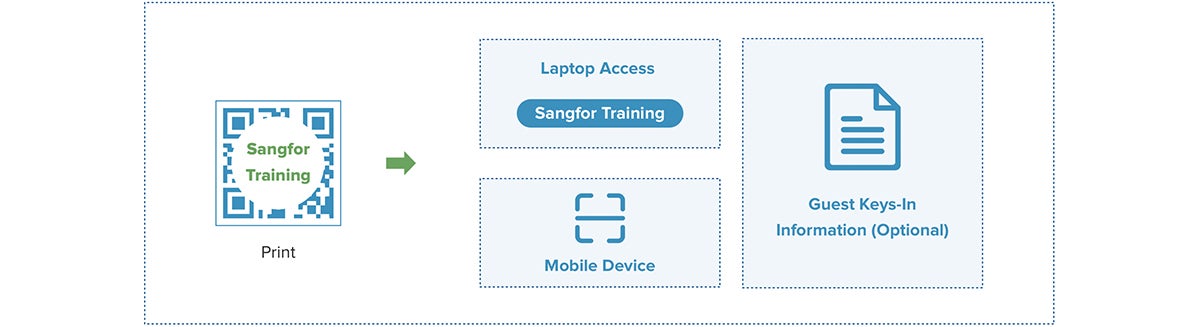
Guests attending conferences or meetings can access the internet without any help with Sangfor IAM. A QR code is generated for mobile devices capable of scanning, while an access code is generated for PCs and laptops needing to gain access.
Firmware download link
Please visit our Community website community.sangfor.com to download Sangfor IAM newest firmware.
Video presentation
If you have missed our previous webinar regarding the launch of Sangfor IAM 12.0.25, please feel free to view the recording video here: https://www.youtube.com/watch?v=v7OHj-l-GQU





