Virtualization has revolutionized the IT landscape, allowing organizations to maximize resource utilization, enhance flexibility, and reduce costs. By abstracting physical hardware resources into multiple virtual environments, virtualization enables more efficient and scalable IT operations. One of the critical advancements in this domain is application virtualization, a technology that separates applications from the underlying operating system, ensuring seamless deployment and management. In this article, we will explore what is application virtualization, how it works, its benefits, and comparison to other forms of virtualization.

What is Application Virtualization?
Application virtualization is a technology that allows applications to be abstracted from the underlying operating system and hardware. This means that applications are executed in isolated containers, separate from the actual system environment.
By virtualizing applications, organizations can ensure that software behaves consistently across various devices and operating systems, eliminating compatibility issues and simplifying management.
In traditional application deployment, software must be installed directly onto each device, leading to potential conflicts, version control issues, and extensive administrative overhead. Application virtualization, on the other hand, encapsulates the application and its dependencies, enabling centralized management and easier updates.
This approach reduces the time and effort required for deployment and enhances security by isolating applications from the host system, mitigating the risk of system-wide failures or security breaches.
How Does Application Virtualization Work?
Application virtualization operates by encapsulating applications into self-contained packages that include all necessary components, such as runtime environments, libraries, and configurations. This encapsulation abstracts the application from the underlying operating system and hardware, enabling it to run independently of the host environment.
The core technology behind application virtualization involves creating a virtual layer that separates the application from the operating system. This layer intercepts application requests to the OS, redirecting them to the virtualized resources within the package. Technologies such as containerization and sandboxing are often used to create these isolated environments.
Process flow: From application packaging to execution
- Application packaging. The process starts with capturing the application and its dependencies into a virtual application package. This package includes everything the application needs to run.
- Storage and distribution. The packaged application is stored on a central server or cloud platform. It can then be distributed over a network to end-user devices.
- Execution. When a user launches the application, a client agent on their device retrieves and runs the virtualized application. The client agent provides the necessary virtual environment, ensuring the application functions as if it were locally installed.
Role of virtual environments and containers
Virtual environments and containers are pivotal in application virtualization. They provide isolated sandboxes where applications run, ensuring that any changes made by the application do not affect the host system. This isolation prevents conflicts between different applications and also enhances security by containing potential vulnerabilities within the virtualized application. By leveraging these technologies, application virtualization facilitates seamless, consistent, and secure application execution across diverse IT environments.
Why Use Application Virtualization?
Application virtualization provides significant advantages for modern IT environments, addressing various challenges and enhancing operational efficiency.
Addressing common IT challenges
- Compatibility issues: Application virtualization resolves conflicts by isolating applications, allowing different versions of the same software to run concurrently on the same device.
- Security concerns: By containing applications within isolated environments, potential vulnerabilities are confined, reducing the risk of system-wide security breaches.
- Maintenance and updates: Centralized management simplifies the process of updating and maintaining applications, reducing administrative overhead and minimizing downtime.
Integration with existing IT infrastructure
Application virtualization integrates seamlessly with existing IT systems, enhancing overall infrastructure flexibility. It complements other virtualization technologies, such as desktop virtualization and server virtualization, creating a cohesive virtualized environment. This integration allows organizations to optimize resource usage, improve scalability, and maintain a consistent user experience across diverse IT landscapes.
Common use cases:
- Simplified deployment: Organizations can quickly deploy applications across multiple devices without worrying about compatibility issues, as the virtualized application is decoupled from the underlying OS.
- Remote access: Virtualized applications can be accessed from any device, enabling remote work and BYOD (Bring Your Own Device) policies.
- Testing and development: Developers can test applications in isolated environments, ensuring that any issues do not impact the main system.
Benefits of Application Virtualization
By leveraging application virtualization, organizations can achieve the following benefits:
- Cost efficiency & resource optimization. Application virtualization significantly reduces hardware and software costs by allowing multiple applications to run on a single physical server. This consolidation leads to better resource utilization and lowers the need for additional hardware investments. Furthermore, it minimizes the expenses associated with deploying and maintaining individual application instances on separate devices, enabling organizations to allocate resources more effectively.
- Enhanced security & compliance. By isolating applications in virtual environments, application virtualization enhances security. Each application operates in a sandbox, preventing potential security threats from affecting the entire system. This isolation helps contain malware or other malicious activities, reducing the risk of widespread damage. Additionally, application virtualization supports compliance by ensuring that applications adhere to regulatory standards, as IT administrators can manage and monitor them centrally.
- Simplified management & maintenance. Virtualized applications are easier to manage and maintain. IT administrators can deploy, update, and patch applications centrally, reducing the time and effort required for these tasks. This centralized approach also ensures that all users have access to the latest versions and security updates, minimizing the risk of vulnerabilities. Simplified management leads to reduced administrative overhead and more efficient IT operations.
- Improved user experience & accessibility. Application virtualization improves the user experience by providing seamless access to applications from any device, regardless of the underlying operating system. This flexibility supports remote work, enabling users to work from anywhere with consistent performance. Additionally, virtualized applications can be configured to run on lower-end devices, enhancing accessibility for a broader range of users.
Application Virtualization Examples
Application virtualization addresses various needs, from legacy application compatibility to improving remote access, optimizing resource management, and simplifying software distribution. This technology fits seamlessly into broader virtualization strategies like VDI and server virtualization, enhancing secure and efficient IT operations.
Here are some application virtualization examples:
- Virtual Desktop Infrastructure (VDI): VDI provides users with virtual desktops operated on servers, accessible via thin clients or personal devices. This setup guarantees a uniform, secure experience and incorporates application virtualization to offer efficient, manageable virtual desktops.
- Server virtualization: Beyond desktop applications, application virtualization is critical in data centers. It helps encapsulate and manage server applications through virtualization, preventing application conflicts, easing maintenance, and boosting system stability.
- Remote Desktop Services (RDS): In settings where resources are limited or remote access is crucial, application virtualization proves invaluable. Thin clients, minimalistic devices, rely on centralized servers to run applications, reducing the demand for robust local hardware. RDS enables multiple users to access applications on a remote server, enhancing security and simplifying management.
- Software as a Service (SaaS): SaaS platforms utilize application virtualization to offer web-based applications running on controlled environments within the provider’s infrastructure, accessible via browsers. Services like Google Workspace and Microsoft 365 enable collaborative, installation-free work on documents.
- Containers: In DevOps and cloud scenarios, containers provide a lightweight form of application virtualization. Technologies (like Docker) package applications with their dependencies, thereby enhancing portability and ease of deployment across various environments. This streamlines development and promotes scalability.
- Legacy application support: For organizations relying on outdated software incompatible with modern systems, application virtualization enables these applications to run on contemporary hardware & software. This is crucial in sectors like healthcare and manufacturing, where software lifecycles are typically long.
Types of Application Virtualization
Application virtualization varies in isolation, resource demands, and flexibility, with the choice depending on the specific needs of applications, systems, or organizations. Understanding each type's advantages and limitations is crucial for informed decision-making.
- Total virtualization: This comprehensive approach encapsulates the entire operating system, including the kernel, within a virtual environment, providing high isolation and security. It is ideal for scenarios requiring strict separation between applications and the underlying system. Total or full virtualization is essential in environments prioritizing security and compatibility.
- Partial virtualization: Unlike total virtualization, partial virtualization isolates only specific application components or services. This allows shared resources with the host system. This method offers more flexibility and is less resource-intensive, suitable for scenarios where complete isolation isn't necessary.
- Streaming application virtualization: This method delivers software applications on-demand over a network, reducing the need for complete local installations. Application streaming optimizes bandwidth and storage by loading only necessary application components. It enhances user experience by allowing immediate use of the application while the rest continues to download.
- Containerization: Popularized by Docker, containerization involves encapsulating applications and their dependencies in portable, isolated containers that share the host system's kernel, promoting resource efficiency and rapid startup.
Widely used in DevOps and cloud computing, containerization facilitates scalable and consistent application packaging, ensuring reliable operation across different environments. It is particularly beneficial for microservices architectures, where applications are divided into small, independently deployable units.
Server Virtualization vs Desktop Virtualization vs Application Virtualization
By understanding the distinctions and appropriate use cases for each virtualization type, as illustrated in the table below, organizations can make informed decisions to enhance their IT infrastructure and operational efficiency.
Why Sangfor VDI is an ideal solution for application virtualization?
Sangfor aDesk is a comprehensive Virtual Desktop Infrastructure (VDI) solution designed to seamlessly transition your business to a digital workspace, perfect for secure office environments and remote work scenarios. Its user-friendly architecture ensures that IT professionals of all skill levels can manage it efficiently, significantly enhancing IT operations and maintenance.
The integration of self-developed transmission protocols and GPU technology provides a smooth and responsive desktop experience, increasing user productivity.
Additionally, robust end-to-end security measures protect your data from external threats like ransomware, prevent internal data leaks, and safeguard against data loss from disk errors, all while meeting stringent compliance requirements.
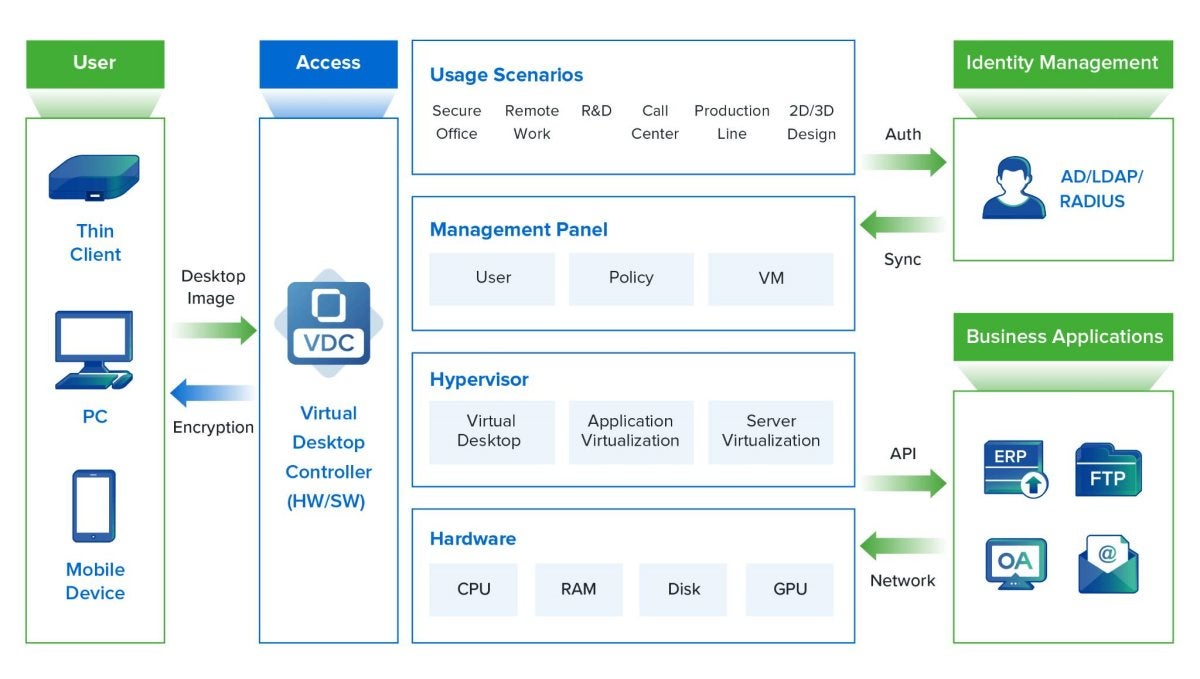
Sangfor aDesk VDI Architecture
This application virtualization software, a comprehensive platform designed to virtualize desktops and applications, offers a secure, efficient, and scalable environment. Sangfor VDI simplifies desktop management by centralizing the deployment, maintenance, and updating of desktop environments, ensuring a consistent and reliable user experience, regardless of the user's location or device.
The Future of Application Virtualization
Projections indicate that the virtualization software market is expected to grow in the coming years, with revenues anticipated to reach between $120-163 billion by 2027. Looking ahead, the future of application virtualization is promising, with advancements in containerization, cloud computing, and AI-driven management tools set to further enhance its capabilities. These developments will enable even more efficient and secure application delivery, supporting the evolving needs of modern businesses.
Adopting Sangfor's application virtualization software, particularly the VDI platform, can significantly strengthen your organization's virtualization strategy. For organizations seeking to optimize their IT infrastructure, Sangfor's innovative technologies offer a compelling choice.
To learn more about how Sangfor can enhance your application virtualization strategy, explore Sangfor VDI today.





