Computers require a set of instructions to function and do the things that we require them to do. How we communicate and send these signals to the computer is through a series of barriers that may sound too technical but can be broken down into distinct layers. A computer uses a host operating system as an interface that relays commands directly to the hardware of the computer, or server, and provides the setup to run a guest operating system.

What Is a Guest Operating System?
Now to better understand what a guest OS is, you have to become familiar with the concept of virtualization. This is the process of creating a virtual layer between the hardware of a computer and the user to enable the use of virtual machines. Virtual machines are software-based emulations of a computer system that run on top of the host operating system. Now, we know that computers, or servers, need a lot of energy and physical components which can be costly and go unused in most cases. This reason makes people opt for a virtual machine setup instead where you can run multiple operating systems on a single physical machine.
As an example, consider your computer has a host OS - either Linux or Android or any other one – and you want to run more than one operating system on it. You install a virtual machine manager - also called a hypervisor - that will enable virtualization by separating and managing multiple virtual machines and their interactions with the host operating system. This allows you to install and run an operating system that runs on that newly made virtual machine which we call a guest operating system.
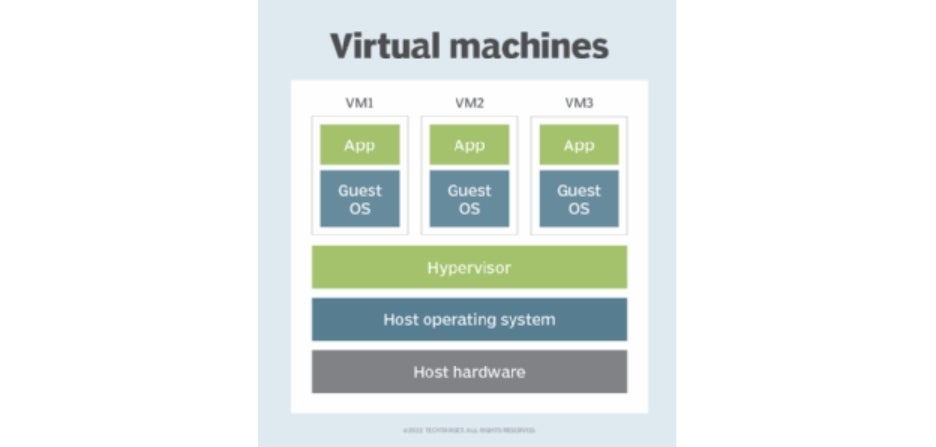
Image sourced from TechTarget
Guest Operating Systems and Virtualization
Guest operating systems are a key component of virtualization that allows you to run multiple operating systems on a single physical machine. This greatly improves resource utilization and simplifies management in both server and desktop environments. The host operating system provides the virtual environment for the guest OS to operate as though it were using its physical hardware.
Why Use a Guest Operating System?
Guest operating systems can run any system that is compatible with the virtualization software used – a virtual machine could be running a Linux host operating system but have a guest operating system that runs Windows. This is a very useful feature for multiple reasons:
- Trying out a new operating system on a guest operating system. When trying out a new operating system, it may seem difficult to simply invest blindly. This is why a guest operating system helps to act as a sandbox trial for a new OS before you make any commitments.
- Testing out an application on a guest operating system. A guest operating system helps to install and run applications that may require a different operating system to function.
- Running old applications on a guest operating system. Time has not been kind to most programs and some operating systems may be simply no longer compatible with outdated software which is why using a virtual machine setup is more efficient. As long as you have an installer for the outdated program, you can easily use it in the guest operating system.
Using a guest operating system also helps with desktop virtualization. This is where multiple virtual desktops are run on a single physical computer which allows users to access different operating systems and applications from a single machine. This improves the security of a company’s network by not having multiple endpoint machines which can be compromised while also being beneficial for those with a flexible workforce by ensuring that the network can be accessed without wasting money and space on a physical computer temporarily.
Sangfor Solutions When Using Guest Operating Systems
A virtual desktop saves both time and resources for enterprises which is why choosing the Sangfor aDesk Virtual Desktop Infrastructure (VDI) is the best choice. The virtual setup uses self-developed transmission protocols and GPU technology in collaboration with Nvidia to guarantee a seamless desktop experience and boost user productivity. Its end-to-end security effectively protects your data from external cyber-attacks, internal data leakage, and data loss caused by disk errors. The virtual desktop platform enables you to work from anywhere in a secure digital environment.
The management of a complex IT infrastructure can be daunting and that’s where hyper-convergence pulls its weight in being a strategic framework that combines storage, computing, and networking into a single system – reducing data center complexity and improving scalability.
The Sangfor Hyper-Converged Infrastructure (HCI) has been recognized by Gartner as a server virtualization platform of choice. It is an innovative 3rd generation platform that converges computing, storage, networking, and security into a single software stack. It provides a simplified 1-stop software-defined data center solution that is tailored to business-critical applications. The platform also provides extensive backup capabilities and data protection.
With advanced security features and SD-WAN capabilities, Sangfor can provide all the ease and convince of a cloud platform with the highest levels of security for your data. SD-WAN simplifies the management and operation of a WAN by decoupling the networking hardware from its control mechanism - an invaluable tool for branch network access of multi-branch enterprises and multi-level organizations.
The software is based on Sangfor's leading VPN technology, integrated security, WAN optimization, and superior virtualization technology. Sangfor's SD-WAN is designed to build a 5S branch access network - making IT architecture simple, smart, secure, speedy, and scalable while helping organizations increase productivity, reduce costs, and speed up their digital transformation.
Sangfor prides itself on creating products and platforms that engage our clients and stretch to meet their growing needs. Make Sangfor Technologies your partner of choice when seeking out dependable, affordable, and effective cyber solutions.





