What is a Drive by Download Attack?
A drive-by download attack is a type of cyberattack where malicious software is unintentionally downloaded onto a user's device without their knowledge or consent. This can happen simply by visiting a compromised or malicious website. Unlike other types of malware infections that require user interaction, such as clicking on a link or downloading an attachment, drive-by downloads exploit vulnerabilities in web browsers, plugins, or operating systems to automatically install malware.
These attacks are particularly dangerous because they often go unnoticed by the user. The malware can be used for various malicious purposes, such as stealing personal information, spying on the user, or creating a backdoor for further attacks. Drive-by downloads are a common method used by cybercriminals to distribute ransomware, spyware, and other types of malware.
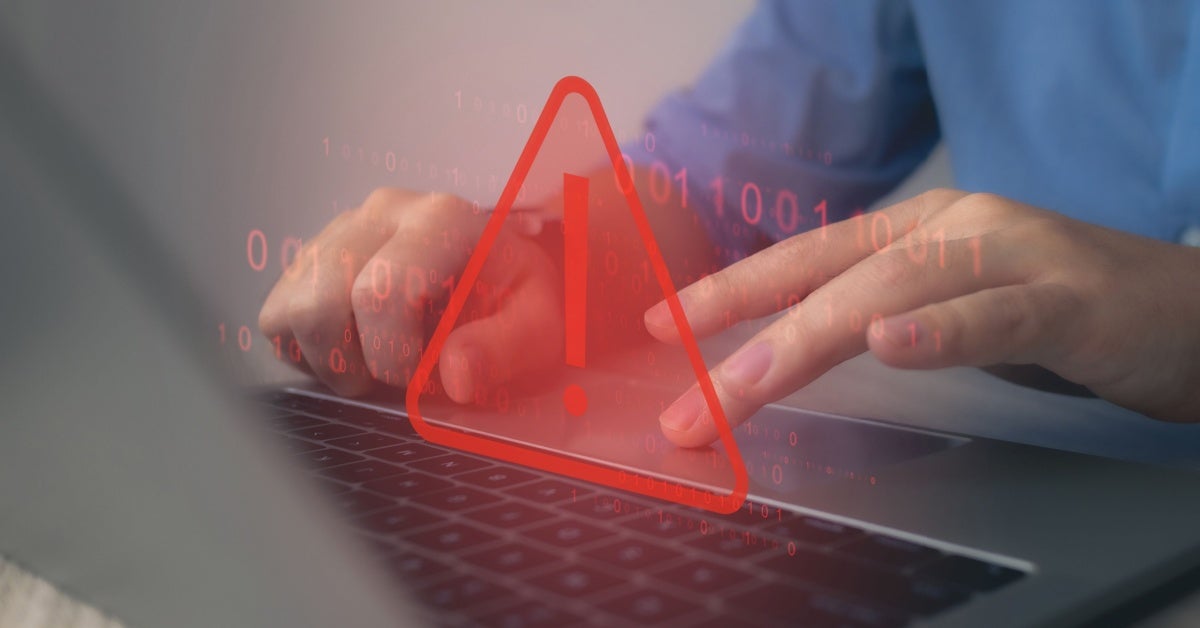
How Do Drive by Download Attacks Work?
To understand the mechanics behind drive-by download attacks, it's essential to look at the typical process these attacks follow. Here’s a step-by-step breakdown of how these attacks usually work:
- Compromised Website: Attackers either create a malicious website or compromise a legitimate one by injecting malicious code into it. This code is often hidden in advertisements, images, or other elements on the page.
- User Visit: When a user visits the compromised website, the malicious code is executed. This can happen without any visible signs, making it difficult for the user to detect.
- Exploitation: The malicious code scans the user's system for vulnerabilities. This could be outdated software, unpatched security flaws, or weak configurations. The code may use a variety of techniques to identify and exploit these vulnerabilities.
- Malware Download: Once a vulnerability is found, the malicious code exploits it to download and install malware onto the user's device without their knowledge. This process is often automated and can happen very quickly.
- Execution: The downloaded malware can perform various malicious activities, such as stealing personal information, encrypting files for ransom, or creating backdoors for further attacks. The malware may also attempt to spread to other devices on the same network.
Types of Drive-by Download Attacks
Drive-by download attacks can vary based on the methods and targets. Here are some common types:
- Exploit Kits: These are pre-packaged tools that attackers use to exploit known vulnerabilities in software. They often target web browsers and their plugins. Exploit kits are popular among cybercriminals because they are easy to use and can be highly effective.
- Malvertising: This involves injecting malicious advertisements into legitimate ad networks. When users click on these ads, they are redirected to malicious websites that initiate the drive-by download. Malvertising can be particularly difficult to detect because the ads appear on legitimate websites.
- Watering Hole Attacks: Attackers identify websites frequently visited by a specific group or organization and compromise those sites to target the intended victims. This type of attack is often used in targeted attacks against specific industries or organizations.
- Social Engineering: Although less common in drive-by downloads, attackers may use deceptive tactics to trick users into visiting malicious websites. For example, they might send phishing emails with links to compromised sites.
Examples of Drive-by Download Attacks
To illustrate the impact and prevalence of drive-by download attacks, let's look at some notable examples:
- Angler Exploit Kit: One of the most notorious exploit kits, Angler was used to deliver ransomware, banking Trojans, and other malware by exploiting vulnerabilities in Flash, Java, and Silverlight. It was responsible for a significant number of drive-by download attacks before it was taken down by law enforcement.
- Nuclear Exploit Kit: This kit targeted vulnerabilities in Internet Explorer and Adobe Flash Player, distributing ransomware and other types of malware. It was widely used by cybercriminals until it was disrupted in 2016.
- Rig Exploit Kit: Known for targeting outdated versions of Internet Explorer and Flash Player, Rig has been used to distribute various forms of malware, including ransomware and banking Trojans. Despite efforts to shut it down, Rig remains active and continues to be a threat.
How to Avoid Drive by Download Attacks
Given the stealthy nature of drive-by download attacks, it's crucial to adopt preventive measures to protect yourself:
- Keep Software Updated: Regularly update your operating system, web browsers, and plugins to patch known vulnerabilities. Many drive-by download attacks exploit outdated software, so keeping everything up to date is one of the best ways to protect yourself.
- Use Security Software: Install and maintain reputable antivirus and anti-malware software to detect and block malicious activities. These programs can help identify and remove malware before it can cause harm.
- Enable Browser Security Features: Use features like pop-up blockers and disable unnecessary plugins to reduce the attack surface. Many modern browsers also include built-in security features that can help protect against drive-by downloads.
- Be Cautious with Links and Downloads: Avoid clicking on suspicious links or downloading files from untrusted sources. Be especially wary of links in emails or on social media, as these are common vectors for drive-by download attacks.
- Use Ad Blockers: Ad blockers can prevent malicious ads from loading and reduce the risk of malvertising attacks. While not foolproof, ad blockers can add an extra layer of protection.
How to Prevent Drive by Downloads
For website owners, preventing drive-by downloads involves several proactive measures:
- Regular Security Audits: Conduct regular security audits of your website to identify and fix vulnerabilities. This can help prevent attackers from exploiting weaknesses in your site.
- Secure Coding Practices: Follow secure coding practices to minimize the risk of code injection attacks. This includes validating input, using prepared statements for database queries, and avoiding the use of insecure functions.
- Use Web Application Firewalls (WAF): A WAF can help detect and block malicious traffic before it reaches your website. This can be an effective way to protect against drive-by download attacks.
- Keep Software Updated: Ensure that all software, including content management systems (CMS) and plugins, are up to date with the latest security patches. Outdated software is a common target for attackers.
- Monitor for Malicious Activity: Regularly monitor your website for signs of compromise, such as unexpected changes to files or unusual traffic patterns. Early detection can help you respond quickly to potential threats.
By understanding and implementing these strategies, both users and website owners can significantly reduce the risk of drive-by download attacks. Staying informed about the latest threats and best practices is crucial in maintaining a secure online environment.





