What is Email Masking - Definition
Email Masking is a privacy protection technique that involves creating a temporary or alternate email address to hide a user’s real email address. This method allows individuals to interact online without revealing their personal email, helping to prevent spam, phishing attacks, and unauthorized access to their information. By using masked emails, users can maintain their privacy while still receiving communications from various services or platforms.
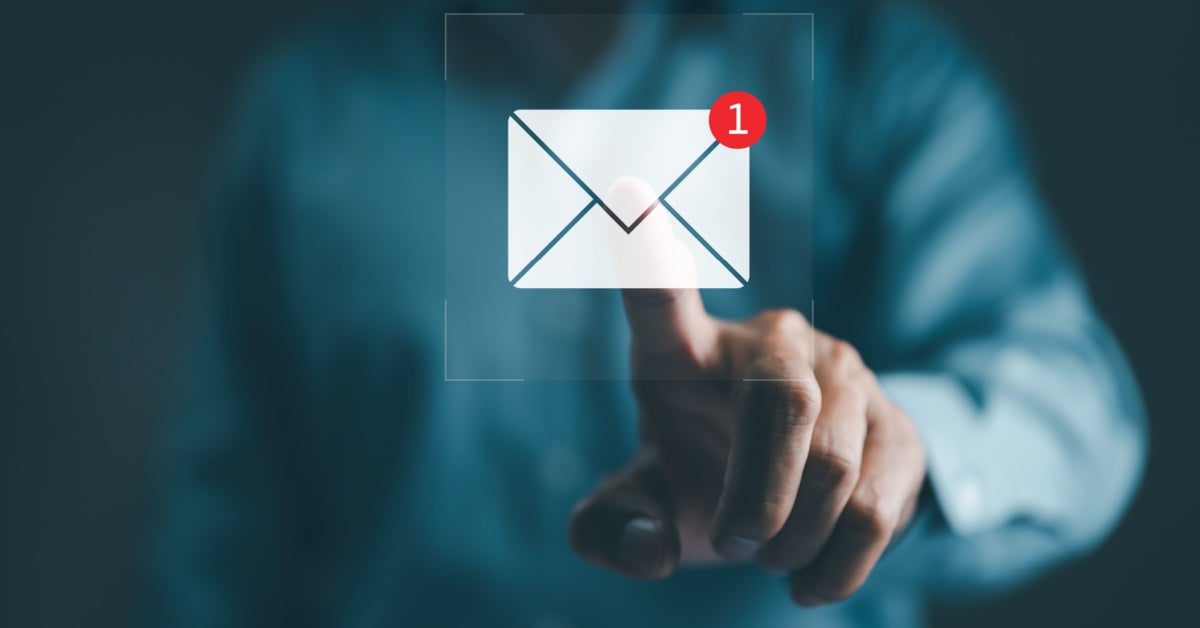
How Email Masking Works
Email masking works by creating a layer of anonymity between the user’s real email address and the entities they interact with. Here’s how the masking process typically works, along with common techniques used:
Masking Process
- Creation of Masked Email: The user generates a masked email address through an email masking service or tool. This address is often a random string or a variation of the user’s real email.
- Forwarding Setup: The masked email is configured to forward any incoming messages to the user’s actual email address. This way, the user can receive communications without exposing their real email.
- Interaction: The user provides the masked email address to websites, services, or individuals. Any replies or messages sent to this address are forwarded to the user’s real email.
- Management: Users can manage their masked emails, including disabling or deleting them if they start receiving unwanted messages or if they no longer need the service.
Common Techniques
- Aliasing: This involves creating variations of the user’s email address. For example, if the real email is user@example.com, an alias might be user-for-working@example.com. Emails sent to the alias will still reach the original inbox.
- Forwarding Services: Many email masking services provide a unique email address that forwards messages to the user’s real email. This can be a completely different domain or a subdomain.
- Temporary Email Addresses: Some services offer temporary email addresses that expire after a certain period or after a set number of uses. This is useful for one-time registrations or transactions.
- Disposable Email Services: These services allow users to create a temporary email address that can be used for a short time, often for signing up for services without revealing personal information.
- Custom Domains: Users can set up their own domain and create masked emails that forward to their real address, giving them more control over their email privacy.
By using these techniques, individuals can protect their personal information while still engaging in online activities.
Benefits of Email Masking
Email masking offers several benefits, including:
- Privacy Protection: It helps keep your real email address private, reducing the risk of spam and unwanted communications.
- Reduced Spam: By using masked emails for sign-ups or transactions, you can limit the amount of spam that reaches your primary inbox.
- Enhanced Security: Masked emails can help protect against phishing attacks, as your real email address is not exposed to potential threats.
- Control Over Communication: You can easily manage and disable masked emails if they start receiving unwanted messages, giving you more control over your online interactions.
- Temporary Use: Masked emails can be used for one-time registrations or transactions, allowing you to maintain anonymity without long-term commitments.
- Organization: Using different masked emails for various purposes (e.g., shopping, newsletters) can help you organize your communications more effectively.
- Reduced Risk of Data Breaches: If a service you sign up for experiences a data breach, your real email address remains protected, minimizing the risk of identity theft.
- Professionalism: For businesses, using a masked email can help maintain a professional image while protecting personal information.
Overall, email masking is a useful tool for enhancing privacy and security in digital communications.
Email Masking Use Cases
Email masking is a technique used to protect sensitive email addresses from unauthorized access or exposure. Here are some common use cases for email masking:
- Data Privacy Compliance: Organizations can mask email addresses to comply with regulations like GDPR or CCPA, ensuring that personal data is not exposed during data processing or sharing.
- Testing and Development: In software development and testing environments, email masking allows developers to use realistic data without exposing actual user information, reducing the risk of data breaches.
- Customer Support: When sharing customer information with support teams, email masking can protect sensitive data while still allowing support staff to assist customers effectively.
- Marketing Campaigns: When conducting email marketing, companies can mask email addresses to prevent unauthorized access to customer lists while still allowing for targeted campaigns.
- Data Sharing with Third Parties: When sharing data with partners or vendors, masking email addresses helps protect user privacy while still providing necessary information for collaboration.
- User Registration and Login: Masking email addresses during user registration or login processes can help prevent email scraping and reduce spam.
- Surveys and Feedback Forms: When collecting feedback, masking email addresses can encourage more honest responses by protecting the identity of respondents.
- Internal Communications: In organizations where sensitive information is shared, masking email addresses can help protect employee privacy while still allowing for effective communication.
- Data Analytics: When analyzing user behavior or trends, masking email addresses allows organizations to gain insights without compromising individual privacy.
- Fraud Prevention: Masking email addresses can help prevent phishing attacks and other fraudulent activities by making it harder for attackers to access real email addresses.
By implementing email masking, organizations can enhance data security and privacy while still maintaining functionality and usability.
Limitations of Email Masking
Email masking can be a useful tool for protecting sensitive information, but it also has its limitations. Here are some key limitations to consider:
- User Experience: Masked emails can complicate communication. Users may find it difficult to recognize or remember masked addresses, leading to confusion.
- Limited Functionality: Some systems may not fully support email masking, which can hinder integration with other tools or services that rely on standard email formats.
- Potential for Miscommunication: If users are not aware that their email is masked, they may miss important communications or fail to respond to messages.
- Not Foolproof: While masking can deter casual data scraping, determined attackers may still find ways to uncover masked emails, especially if they have access to other data points.
- Increased Complexity: Implementing email masking can add complexity to systems and processes, requiring additional resources for management and maintenance.
- Limited Protection Against Phishing: Masking does not eliminate the risk of phishing attacks, as attackers can still target users through other means.
- Data Integrity Issues: In some cases, masking can lead to data integrity issues, especially if the original email addresses are needed for specific functions or reporting.
- Regulatory Compliance: While masking can help with compliance, it may not be sufficient on its own. Organizations still need to implement comprehensive data protection strategies.
- Dependency on Technology: Effective email masking often relies on specific technologies or software, which may not be available or feasible for all organizations.
- Limited Scope: Email masking typically only protects email addresses and does not address other sensitive information that may be exposed in communications.
Understanding these limitations is crucial for organizations considering email masking as part of their data protection strategy. It should be used in conjunction with other security measures for optimal effectiveness.
Masked Email vs. Email Aliases
A masked email is a temporary address that hides your real email while redirecting messages to your inbox. Its main purpose is to enhance privacy and security, helping to prevent spam and protect your identity when signing up for services. For example, services like Apple’s Hide My Email create masked emails that forward messages without revealing your actual address.
In contrast, an email alias is an alternative name for your existing email account, allowing you to receive emails at a different address while using the same inbox. This helps organize emails related to work, personal matters, or subscriptions without needing multiple accounts.
The key differences between masked emails and aliases are their functionality and creation. Masked emails offer anonymity, while aliases focus on organization. Masked emails are typically generated by third-party services, whereas aliases are created within your email provider. Ultimately, both methods enhance email management and privacy, so the choice depends on your needs.
Final Thoughts on Email Masking
In conclusion, email masking is a valuable tool for enhancing online privacy and security. By using a masked email or mask email address, individuals can protect their personal information from spam, phishing, and data breaches. This practice helps maintain anonymity and manage communications effectively. Adopting an email mask is essential for safeguarding one’s online presence in an increasingly digital world.





