Introduction: What is CryptoLocker?
CryptoLocker is a notorious type of ransomware that first appeared in 2013. It targets Windows operating systems, encrypting users' files and demanding a ransom for the decryption key. This Cryptolocker computer virus has caused significant financial and data losses worldwide, making it a critical topic for cybersecurity awareness. Understanding what is CryptoLocker and how it operates is essential for both individuals and organizations to protect their data and systems.

History of CryptoLocker
CryptoLocker virus was first identified in September 2013. It spreads primarily through email attachments and malicious downloads. Once activated, it encrypted files on the infected computer and displayed a ransom note demanding payment in Bitcoin or other cryptocurrencies. Despite efforts to shut it down, CryptoLocker inspired numerous copycat ransomware variants, perpetuating its legacy.
The initial outbreak of CryptoLocker ransomware was significant, affecting hundreds of thousands of computers globally. The malware was distributed through the Gameover ZeuS botnet, which was used to send phishing emails with malicious attachments. When users open these attachments, CryptoLocker executes and begin encrypting files. The ransom demanded was typically between $300 and $700, payable in Bitcoin or prepaid cash vouchers.
In 2014, a coordinated effort by law enforcement and cybersecurity firms, known as Operation Tovar, successfully disrupted the Gameover ZeuS botnet and took down the infrastructure supporting CryptoLocker. However, the damage had already been done, and the ransomware's success led to the development of many similar threats.
How CryptoLocker Works
CryptoLocker operates by infiltrating a computer system, often through phishing emails or malicious links. Once inside, it scans the system for files to encrypt, including documents, images, and databases. Using strong encryption algorithms, it locks these files and displays a ransom note, typically giving the victim a limited time to pay the ransom before the decryption key is destroyed.
The encryption used by CryptoLocker is typically RSA-2048, a strong encryption standard that makes it virtually impossible to decrypt files without the private key held by the attackers. The ransomware targets a wide range of file types, including documents, spreadsheets, images, and even some database files. Once the encryption process is complete, CryptoLocker displays a ransom note informing the victim of the encryption and providing instructions on how to pay the ransom to obtain the decryption key.
Impact of CryptoLocker
The impact of CryptoLocker has been profound. Victims have faced significant financial losses, either from paying the ransom or from the cost of recovering data through other means. Businesses have experienced downtime, loss of sensitive information, and damage to their reputations. The psychological toll on individuals and organizations dealing with such an attack is also considerable.
For businesses, the downtime caused by a CryptoLocker infection can be particularly damaging. In addition to the immediate loss of access to critical data, companies may also face regulatory fines and legal liabilities if sensitive customer information is compromised. The cost of recovering from a ransomware attack can be substantial, including expenses related to forensic investigations, data recovery, and implementing stronger security measures to prevent future attacks.
Is CryptoLocker Still a Threat?
While the original CryptoLocker was disrupted in 2014 through a coordinated effort by law enforcement and cybersecurity firms, its influence persists. New ransomware variants inspired by CryptoLocker continue to emerge, posing ongoing threats. Cybersecurity experts emphasize the importance of staying vigilant and adopting robust security measures to protect against these evolving threats.
Modern ransomware attacks often employ similar tactics to CryptoLocker, using phishing emails and malicious downloads to infect systems. These newer variants may also incorporate additional features, such as the ability to spread laterally across a network or to exfiltrate data before encrypting it. This means that even if the original CryptoLocker is no longer active, the threat it represents is still very real.
Recognizing and Detecting CryptoLocker
Recognizing CryptoLocker software involves being aware of common signs of infection. These include sudden inability to access files, the appearance of unfamiliar file extensions, and ransom notes demanding payment. Detection tools, such as antivirus software and network monitoring systems, can help identify and mitigate ransomware threats before they cause significant damage.
One of the key indicators of a CryptoLocker infection is the sudden appearance of a ransom note on the victim's screen. This note typically includes instructions on how to pay the ransom and a countdown timer indicating how long the victim has to pay before the decryption key is destroyed. Additionally, files encrypted by CryptoLocker often have their extensions changed to something unusual, such as ".encrypted" or ".locked."
How to Remove CryptoLocker
Removing CryptoLocker can be challenging, especially if files are already encrypted. The first step is to disconnect the infected system from the network to prevent further spread. Use reputable antivirus software to scan and remove the malware. In some cases, professional cybersecurity services may be necessary to fully eradicate the infection and recover data.
It's important to note that removing the CryptoLocker malware does not decrypt the files it has encrypted. Victims will still need to restore their data from backups or seek assistance from cybersecurity professionals who may have access to decryption tools. In some cases, law enforcement agencies or cybersecurity firms may have obtained decryption keys for certain ransomware variants, which can be used to recover encrypted files.
Prevention and Protection Against CryptoLocker
Preventing CryptoLocker infections involves a combination of technical measures and user education. Key strategies include:
- Regular Backups: Maintain up-to-date backups of important data to ensure recovery in case of an attack.
- Email Security: Implement strong email filtering to block phishing attempts and malicious attachments.
- Software Updates: Keep operating systems and software patched to protect against vulnerabilities.
- User Training: Educate users about the risks of ransomware and safe online practices.
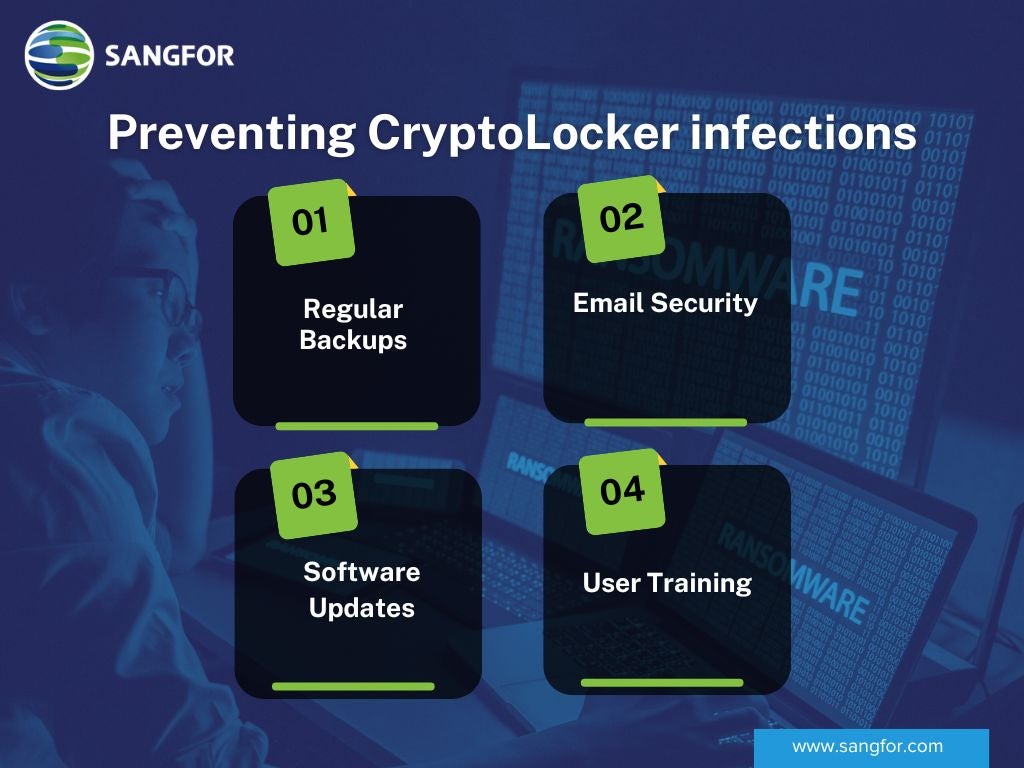
Regular backups are one of the most effective defenses against ransomware. By keeping multiple copies of important data in different locations, organizations can ensure that they can recover their files even if they fall victim to an attack. Email security measures, such as spam filters and attachment scanning, can help prevent phishing emails from reaching users' inboxes. Keeping software up to date is also crucial, as many ransomware attacks exploit known vulnerabilities in outdated software.
Decrypting Files Encrypted by CryptoLocker
Decrypting files encrypted by CryptoLocker is difficult without the decryption key. Paying the ransom is not recommended, as it does not guarantee data recovery and encourages further criminal activity. Instead, seek assistance from cybersecurity professionals who may have access to decryption tools or alternative recovery methods.
There are several tools available that can help victims of ransomware recover their files without paying the ransom. These tools are often developed by cybersecurity firms or law enforcement agencies and are made available to the public for free. In some cases, victims may also be able to recover their files from shadow copies or other backup mechanisms built into the operating system.
What to Do If Infected
If you suspect a CryptoLocker infection, act quickly:
- Disconnect: Isolate the infected system from the network.
- Alert: Notify your IT department or a cybersecurity expert.
- Scan: Use antivirus software or anti-ransomware solutions to identify and remove the malware.
- Restore: Recover data from backups if available.
- Report: Inform law enforcement to help track and combat ransomware threats.
Taking immediate action is crucial to minimize the damage caused by a ransomware infection. Disconnecting the infected system from the network can help prevent the malware from spreading to other devices. Notifying your IT department or a cybersecurity expert can ensure that the infection is properly contained and removed. Restoring data from backups can help minimize the impact of the attack, and reporting the incident to law enforcement can aid in the investigation and prosecution of the attackers.
Conclusion
CryptoLocker remains a significant cybersecurity threat, highlighting the importance of proactive measures to protect against ransomware. By understanding how CryptoLocker works, recognizing signs of infection, and implementing robust security practices, individuals and organizations can mitigate the risks and safeguard their data. Staying informed about the latest threats and maintaining a strong security posture are essential steps in defending against ransomware and other cyber threats.





