Corporate Networks can present a number of vulnerabilities in today’s fast-paced world. With evolving cyber threats and innovative cybercrime tactics, hackers are finding easier ways to access networks through multiple access points of a network, for instance, corporate endpoints. The general solution to this problem has been the use of Endpoint Detection and Response solutions. In this blog article, we take a closer look at EDR deployment and the common mistakes made when implementing the cybersecurity feature. First, let’s get a better understanding of what EDR is as a platform.
What Is EDR?
A network is made up of several components that come together to form your infrastructure. The endpoints of a network are the points at the edge of a network that connect to and exchange information with the computer network – such as PCs, smartphones, virtual machines, servers, and more. These endpoints are particularly vulnerable due to their position at the fringe of the network as well as higher exposure to Internet and greater number of vulnerabilities, making them prime targets of a cyber-attack. Therefore, organizations require Endpoint Detection and Response (EDR) platforms.
A simple EDR definition is a platform that focuses on identifying and mitigating threats that target the endpoints of a network. EDR solutions allow your IT team to spot suspicious files or activity at an endpoint level before they enter or even while they are still active within a network. EDR as coined by Gartner’s Anton Chuvakin – can be summarized into solutions that “record and store endpoint-system-level behaviors, use various data analytics techniques to detect suspicious system behavior, provide contextual information, block malicious activity, and provide remediation suggestions to restore affected systems.”
Typically, EDR Tools use lightweight software agents that are installed on endpoints to continuously monitor and record the device's activity in real time. This means sifting through system logs, registry changes, network connections, and file activity and sending the resulting data to a centralized server for analysis. After a threat is found, an alert is created for the IT team, security administrators, or other responsible parties to respond to appropriately – including the source of the threat, the type of attack used, and the affected endpoints.
Oftentimes, people might ask what’s the difference between an EDR solution and an XDR solution – where they both are aimed at detecting threats. In the XDR vs. EDR debate, it’s easy to note that Extended Detection and Response – or XDR – will unify security resources across the cybersecurity chain in place to protect the company. EDR, on the other hand, is tailored to fortify the security of individual endpoints within an organization’s network. Essentially, an XDR solution offers a broader scope and integrates security measures across endpoints as well as cloud, network, and email systems. Each solution is customized to the needs of the specific business in question.
Alternatively, while antivirus software and an EDR platform both work to protect against malware and cyber threats, an EDR solution is much better suited to replace antivirus solutions in the long run for a much deeper level of detection and mitigation. Traditional antivirus software can only respond to recognized threats while most modern EDR solutions might already have antivirus or antimalware features incorporated into them. The comprehensive solution includes prevention, EDR, and endpoint management functionalities. It is often referred to as an Endpoint Protection Platform, similar to the definition used by Gartner.
Now that we know more about EDR solutions, let’s explore some of the common mistakes people might make during their EDR deployment process.
Common Mistakes Made During EDR Deployment
EDR deployment is an essential task for companies looking to elevate and maintain their cybersecurity posture. However, with the wrong deployment, your EDR solution might be more of a hindrance than a help. To help with the EDR deployment process, we’ve rounded up some of the common mistakes made when implementing EDR solutions and how to avoid them:
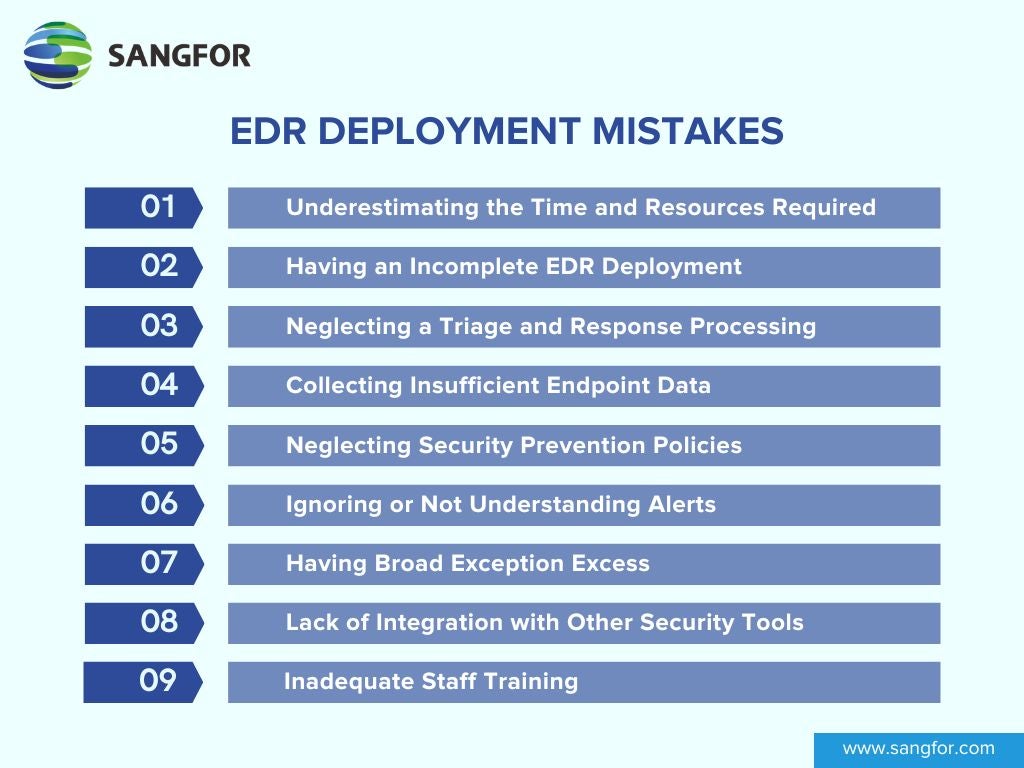
1. Underestimating the Time and Resources Required for EDR Deployment
Implementing a proper EDR solution can be a resource-intensive and time-consuming task for any organization. Effective EDR involves the collection and analysis of large amounts of data – which requires extensive endpoint visibility, access, and response capabilities. Without fully understanding the scope of work and preparation needed, companies can easily be overwhelmed by the process of EDR deployment.
Avoid this by:
- Doing thorough research ahead of time to ensure that your team and company have the resources and manpower to implement the EDR solution needed.
- Identifying critical assets, potential threats, and compliance policies.
- Ensuring that your team can efficiently handle the number of alerts generated while understanding the time required to triage and investigate potential threats.
2. Having an Incomplete EDR Deployment
Your EDR solution needs to be installed across all endpoints. Failing to do this will ensure that certain host devices are left unchecked – creating a vulnerable access point into the network for cyber threats.
Avoid this by:
- Ensuring that all endpoints have the EDR solution installed and running.
- Creating comprehensive coverage by installing collectors on every host across your organization.
3. Neglecting a Triage and Response Processing
When a security incident takes place, your EDR solution needs to have a strict outline of how to respond to the threat. A proper triage and response process will ensure a speedy reaction to security events as they happen. However, many companies might neglect to create the outline for this vital process.
Avoid this by:
- Outlining your process for alert prioritization, assignment, investigation, and remediation ahead of time.
- Enabling your IT team to track, respond, and investigate security incidents in real time.
- Understanding if your team can handle multiple threats simultaneously or if additional experts and analysts will be required.
4. Collecting Insufficient Endpoint Data
To effectively process and analyze cyber threats, your EDR solution needs to be able to collect various amounts of data from endpoints. This cannot happen if the endpoints restrict data or the EDR platform is misconfigured in any way to hinder data collection.
Avoid this by:
- Configuring your EDR solution to collect all relevant endpoint data – including process execution, network connections, registry changes, and file activity.
- Regularly analyzing collected data to identify anomalies, indicators of compromise, and emerging threats.
- Creating a data retention policy in line with your company’s compliance and incident response requirements.
5. Neglecting Security Prevention Policies
EDR solutions often have security protocols and policies that can be easily switched off or disabled during testing or maintenance. However, these policies need to be consistently monitored to ensure that the organization is not neglecting to enable them again – leaving the system in simulation mode.
Avoid this by:
- Checking up on security policies to ensure that their prevention settings are active after tuning or testing.
- Ensuring that your team is aware of any security policies that were deactivated at any time.
6. Ignoring or Not Understanding Alerts
Understanding the alerts provided by your EDR platform is essential to securing your network. Ignoring alerts or simply misunderstanding them will prevent security protocols and responses from being set into motion – completely undermining the EDR platform and use.
Avoid this by:
- Ensuring that your team understands all alerts and notifications and has a strong support system from your EDR provider.
- Constantly monitoring and reviewing your EDR solution to notice alerts early.
- Configuring alerts according to your company’s needs by customizing detection rules and alert thresholds. This will also minimize false positives and negatives.
- Alternatively, organizations that lacks security experrtise to effectively analyse threat alerts can rely on an a Managed Detection and Response service that is maintained by experts.
7. Having Broad Exception Excess
Typically, with an EDR solution, users can choose to configure exceptions to responses to avoid false negatives and unnecessary alerts. Unfortunately, having too broad a scope of exceptions and exclusions can undermine the effectiveness of your EDR solution at the end of the day.
Avoid this by:
- Narrowing down exceptions and misconfigurations from the offset with security in mind.
- Avoiding typical misconfigurations. These include blanket exclusions for command processors like 'cmd.exe' or 'PowerShell.exe', overly permissive settings for potentially unsafe applications – or "LOLbins", exclusions for critical processes such as 'svchost.exe' or 'rundll32.exe' interacting with sensitive information like 'lsass.exe.', or generic allowances for PowerShell scripts rather than restrictions to specific and verified scripts.
8. Lack of Integration with Other Security Tools
One of the key elements of an effective EDR platform is its ability to seamlessly integrate with existing security systems. An EDR solution should be able to integrate with security tools such as Security Information and Event Management (SIEM) systems, Intrusion Detection Systems (IDS), and vulnerability management solutions. As part of an Extended Detection and Response (XDR) solution, integration is critical. This ensures a comprehensive approach to cybersecurity by correlating security responses and elevating overall protection.
Avoid this by:
- Ensuring that integration with other security products is a pivotal feature of your chosen EDR solution beforehand to provide a comprehensive security ecosystem.
9. Inadequate Staff Training
Your workforce is often the first practical line of defense against cyber threats. Neglecting to provide the proper training and education to staff members who regularly manage your EDR solution will result in poor performance and security.
Avoid this by:
- Training your security team on how to use the EDR solution, how to deploy it correctly, and how to maintain it optimally.
- Ensuring that staff understand how to analyze alerts, investigate incidents, and respond to threats effectively.
- Regularly updating employee training to keep up with evolving threats and updates to EDR platforms.
- Alternatively, organizations that lack security expertise or face tight budget on security spending can rely on an expert Managed Detection and Response platform that employs reliable and consistent staff members.
Efficient EDR deployment will ensure that your company avoids security vulnerabilities and implementation mistakes along the way. Try to remember these common pitfalls when investing in an EDR solution to make the most of your purchase. Fortunately, we can make the process even simpler by recommending Sangfor’s Endpoint Secure platform as well.
Choose Sangfor For Your EDR Deployment
Dedicated to innovative and inspired cybersecurity, Sangfor Endpoint Secure offers superior endpoint protection with advanced and comprehensive capabilities for your network and data safety. Sangfor Endpoint Secure is uniquely designed to detect and respond to threats in real-time while offering flexible EDR deployment and integration with other security products.
Sangfor also goes a step further to provide consistent and reliable customer support with 24/7 local servicing to help customers every step of the way. This will ensure that your EDR deployment is seamless and secure while giving you complete peace of mind. Contact Sangfor today to learn about elevating your cloud infrastructure and cybersecurity or visit www.sangfor.com for more.





