The ever-increasing demand for IT resources and storage has driven the development of cloud computing, including public cloud services, private cloud solutions, and hybrid cloud models. While it can bring numerous benefits to businesses and organizations, it’s important to understand the differences between private vs public cloud models available before adopting a certain solution that suits your needs. This guide will provide a clear overview of the three main cloud models: public cloud vs private cloud vs hybrid cloud. It will allow you to learn their definitions, advantages, disadvantages, and use cases and make an informed decision on what is the best model for you.
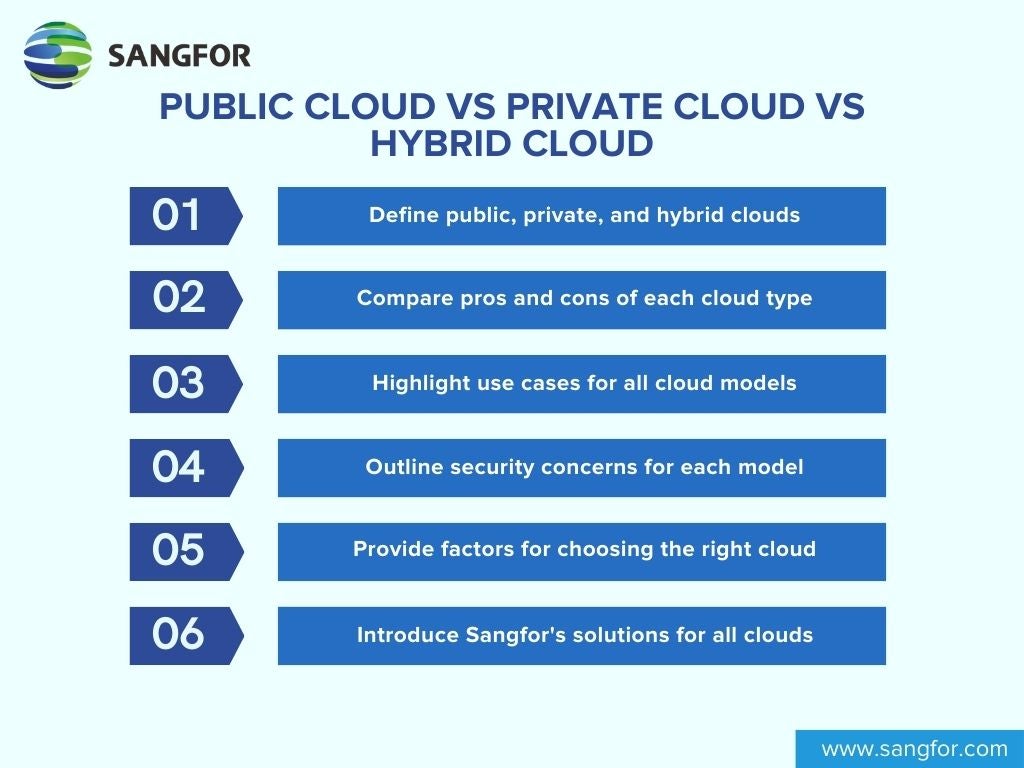
Definitions of Public Cloud, Private Cloud and Hybrid Cloud
Public clouds are delivered over the internet by third-party service providers. Users access resources such as storage, computing power, virtual machines, and databases on a pay-as-you-go basis. Public clouds offer scalability and flexibility, making them ideal for many businesses. These services often include offerings like Software as a Service (SaaS) and Platform as a Service (PaaS), providing ready-to-use applications and development platforms.
Built exclusively for a single organization, a private cloud is a cloud computing environment that mirrors the service model of the public cloud. It offers on-demand resources such as storage, computing, and networks that can be accessed via the Internet or a dedicated private network connection.
Hybrid clouds combine elements of both public and private clouds, including on-premise infrastructure. This integrated approach allows organizations to leverage the flexibility and scalability of the public cloud while maintaining control over sensitive data in a private cloud environment.
To further deepen your understanding of the different cloud deployment models—including private vs public cloud and hybrid cloud—you might find this video helpful:
This informative video offers clear explanations of each cloud model, their key features, and how they compare to one another. It's an excellent resource to complement the definitions provided above.
Public vs Private vs Hybrid Cloud: A Comprehensive Comparison
Choosing the right cloud deployment model for your organization depends on a careful evaluation of its strengths and weaknesses across various aspects. Here's a detailed comparison of public cloud vs private cloud vs hybrid cloud models in multiple factors, from cost to management and compliance. This allows you to understand all of their key advantages and disadvantages.
| Feature | Public Cloud | Private Cloud | Hybrid Cloud |
|---|---|---|---|
| Cost | Typically lower upfront costs; pay-as-you-go model | Higher upfront costs for infrastructure and IT staff | Cost varies depending on the usage of public and private cloud resources; potential for cost savings |
| Scalability | Highly scalable on-demand; easily adjust resources up or down | Scalable within dedicated resources; may require additional hardware investment for significant growth | Combines scalability of both public and private cloud; can leverage public cloud for bursts in demand |
| Security | Shared responsibility model; the security of the underlying infrastructure is the provider's responsibility, and users are responsible for data security and configuration | Highest level of control and security; the organization is responsible for all security aspects | Security complexity increases; requires managing security across both public and private cloud environments |
| Management | Easy to set up and manage; minimal IT staff required | Requires dedicated IT staff for deployment, configuration, and ongoing maintenance | Requires managing both private and public cloud environments but may offer a centralized console for some providers |
| Performance | Consistent performance for most workloads | Potential for performance variations depending on resource availability in the shared environment | Performance can be optimized based on resource allocation within the private cloud; may vary in the public cloud depending on the demand |
| Vendor Lock-in | Potential for vendor lock-in with specific providers | No vendor lock-in; the organization owns and manages the infrastructure | Can be locked into multiple vendors depending on the chosen public and private cloud providers |
| Compliance | May not be suitable for all regulatory compliance requirements due to data residency limitations | Ideal for strict compliance needs due to dedicated infrastructure and data control | Requires careful consideration of compliance regulations across both public and private cloud environments |
Use Cases and Examples of Public Cloud, Private Cloud , and Hybrid Cloud
All three cloud computing models are suitable for various scenarios, allowing organizations to tailor their cloud deployments to meet specific requirements.
Use Cases and Examples of Public Clouds
Public clouds are ideal for cost-effective solutions, scalability, and ease of use. Here are some common use cases:
- Software as a Service (SaaS): Many businesses leverage public clouds for email, file sharing, and collaboration applications, such as Microsoft 365 and Google Workspace.
- Development and Testing: Public clouds are perfect for creating on-demand development and testing environments, reducing upfront hardware costs.
- Data Analytics and Big Data: Public clouds offer scalability and flexibility for big data analytics workloads that require significant processing power and storage.
- Platform as a Service (PaaS): Developers use public cloud PaaS offerings to build, test, and deploy applications without worrying about underlying infrastructure.
Examples and Use Cases of Private Cloud
Private clouds provide a dedicated environment with maximum control and security, suitable for the following scenarios:
- Sensitive Data: Organizations handling sensitive data, such as banks or hospitals, often use private clouds for enhanced security and regulatory compliance.
- Critical Applications: Businesses reliant on mission-critical applications for core operations may choose a private cloud for guaranteed performance and uptime.
- Hybrid Cloud Foundation: Private clouds often serve as the base for hybrid cloud deployments, balancing security and cost-efficiency.
- Custom Computing Resources: Companies requiring customized computing resources and configurations may benefit from the flexibility of a private cloud.
Examples and Use Cases of Hybrid Cloud
Hybrid clouds combine the strengths of both public and private cloud environments, making them ideal for the usages below:
- Fluctuating Workloads: Organizations with unpredictable workload spikes can benefit from a hybrid cloud. They can keep core applications and sensitive data private while using the public cloud for bursts in demand.
- Disaster Recovery: Hybrid clouds can be used for disaster recovery strategies, replicating critical data and applications in the public cloud for faster recovery in case of disasters.
- Cloud-Native Application Development: Hybrid clouds can be a valuable environment for developing and deploying cloud-native applications using Platform as a Service (PaaS).

Main Security Concerns of Public Cloud, Private Cloud , and Hybrid Cloud
With all their advantages and benefits, security concerns may arise from the usage of these cloud models, which include the following:
- Security Concerns of Public Cloud: Public clouds adhere to a shared responsibility model, where the cloud provider is responsible for securing the underlying infrastructure. Users, however, are accountable for securing their data and configurations within the cloud environment. This requires robust data encryption and access controls to mitigate potential vulnerabilities that may arise due to the multi-tenant nature of public clouds.
- Security Concerns of Private Cloud: In a private cloud environment, organizations have full responsibility for securing the infrastructure, data, applications, and access controls. Skilled IT security professionals are required to manage these tasks, including maintaining the physical security of the data center. While stricter security measures can be implemented to mitigate risks from provider vulnerabilities, this places the burden of responsibility entirely on the organization's IT security team. As a result, inadequate resources may lead to security breaches.
- Security Concerns of Hybrid Cloud: Hybrid clouds introduce additional security complexity. Data needs to flow securely between the public and private cloud environments, and access controls must be meticulously configured to prevent unauthorized access. Organizations using hybrid clouds are required to carefully manage these security considerations to ensure a strong enough security posture across both platforms.
How to Choose Between Public Cloud, Private Cloud, or Hybrid Cloud?
Upon learning all the differences, it’s important to know that the ideal cloud model should depend on your specific needs and priorities. Consider these factors when making your choice:
- Security Requirements: If your organization handles sensitive data, a private cloud offers the highest level of control and security. Public clouds might be suitable for less sensitive data. Hybrid clouds can provide a balance, keeping sensitive data private while leveraging the public cloud for non-critical functions.
- Scalability Needs: For unpredictable or rapidly growing workloads, public clouds offer exceptional scalability on-demand. Private clouds can accommodate some scaling, but significant growth might require additional hardware investments. Hybrid clouds provide flexibility, scaling private resources for core functions and leveraging the public cloud for bursts in demand.
- IT Expertise: Public clouds require minimal internal IT expertise, making them ideal for organizations with limited resources. Private clouds require skilled IT personnel for deployment, configuration, and ongoing maintenance. Hybrid clouds may require expertise in managing both environments, but some providers offer simplified tools for a smoother experience.
- Cost Considerations: Evaluate your budget constraints. Public clouds can be more cost-effective initially, while private clouds require higher upfront investment. Hybrid clouds can optimize costs by balancing the two.
How Can Sangfor Help You with Our Public Cloud, Private Cloud, or Hybrid Cloud Solutions?
Sangfor offers a comprehensive suite of cloud solutions to meet your specific needs, whether you choose public, private, or hybrid cloud:
- Public Cloud: Sangfor Managed Cloud Service (MCS) provides a cost-effective and scalable public cloud solution based on an Infrastructure as a Service (IaaS) model. It allows organizations to quickly adapt to changing business needs while optimizing cash flow. Our public cloud services include options for Software as a Service (SaaS) and Platform as a Service (PaaS), enabling access to applications and development platforms without the need for infrastructure management.
- Private Cloud: The Sangfor Cloud Platform (SCP) empowers businesses by establishing a secure and scalable private cloud foundation built on a hyper-converged infrastructure (HCI) platform. SCP simplifies cloud management and streamlines processes, enabling companies to focus on core competencies.
- Hybrid Cloud: Sangfor Unified Hybrid Cloud delivers the best of both worlds. It merges the flexibility and scalability of the public cloud with the security and control of a private cloud. Utilizing a centralized management console, Sangfor provides a unified view of application status and resource usage across both private (SCP) and managed (public) clouds. This hybrid approach streamlines cloud operations and reduces complexity.
By leveraging Sangfor's expertise and comprehensive cloud solutions, organizations can navigate the ever-evolving cloud landscape with confidence. Feel free to reach out to us for further information on how we can empower your business today.
People Also Ask
To ensure smooth integration into the hybrid cloud, the process involves the following steps:
- Verifying compatibility between cloud platforms using compatible APIs for seamless communication and data exchange.
- Setting up secure connections like VPNs to protect data transmission between private and public clouds.
- Establishing a unified system for managing user identities and access across both clouds.
- Creating a system for monitoring resources, managing workloads, and enforcing security policies uniformly.
The optimal balance between private and public cloud resources relies on factors like security, cost, and scalability needs. For sensitive data or workloads requiring strict control, private cloud allocation is prioritized. Cost-sensitive workloads with fluctuating demands can benefit from leveraging the public cloud. If scalability needs are also considered, public cloud resources are most readily available for unexpected spikes.





